It's the end of Integromat
But it's only the beginning of the no-code era.
When we launched Integromat in 2016, it brought the radical promise of connecting hundreds of applications in a unique and visual way. We're incredibly proud that thousands of you saw this potential, and embraced Integromat to do things we could never even imagine.
As our community of users grew, so did the capability of our platform. In 2022, we announced that Integromat would evolve to Make. Expanding on our original, radical promise, we set out to provide a visual automation platform for businesses of all sizes.
So as Integromat shuts down and we close this first chapter of our story, we're incredibly excited to see what you - and the whole community - will create with Make.
Made with 💜 in Prague.
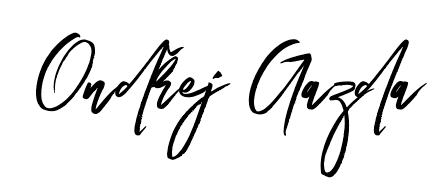
Co-founder & President
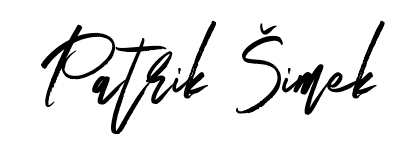
Co-founder & CTO
