File and Document Management
Formstack
2min
To use the Formstack modules, you need to connect your Formstack account to Make.
To connect your Formstack account to Make, follow the general instructions for Connecting to services. After you click the Continue button, Make will redirect you to the Formstack website and you will be prompted to grant Make access to your account.
Then to finish the setup of your webhook, follow the next steps:
- Open the FormStack form and open the Settings - Email and actions - Advanced settings.
Select your webhook with https://hook.make.com/…
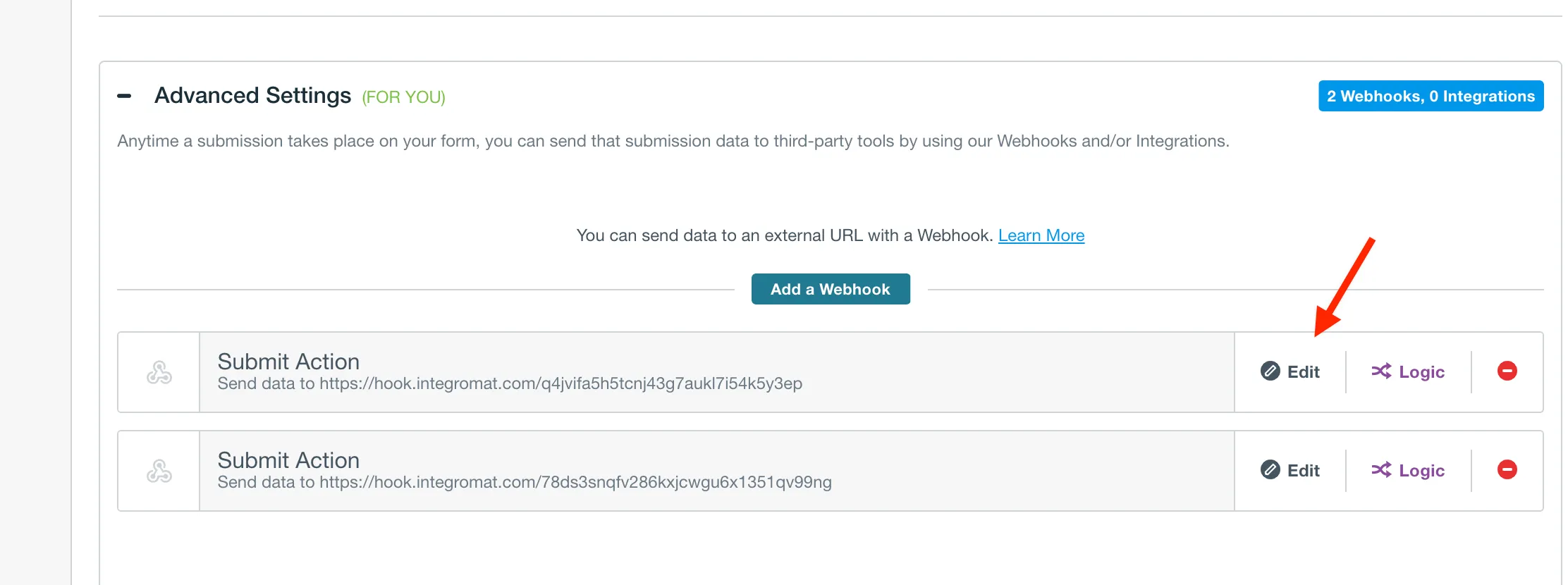
- Press EDIT.
- Set content type to - JSON.
- Click Save Webhook.
Updated 02 Apr 2025
Did this page help you?