ActiveTrail
The ActiveTrail modules allow you to watch, create, update, get, list, and/or remove the groups, members, contacts, and campaigns in your ActiveTrail account.
Prerequisites
- An ActiveTrail account
In order to use ActiveTrail with Make, it is necessary to have a ActiveTrail account. If you do not have one, you can create a ActiveTrail account at https://app.activetrail.com/Public/Login.aspx?.
To connect your ActiveTrail account to Make you need to obtain the API Key.
- Log into your ActiveTrail account.
Click More > Integrations > API > Apps.

Click New and enter the details for the app. Click Save and copy the Access Token.
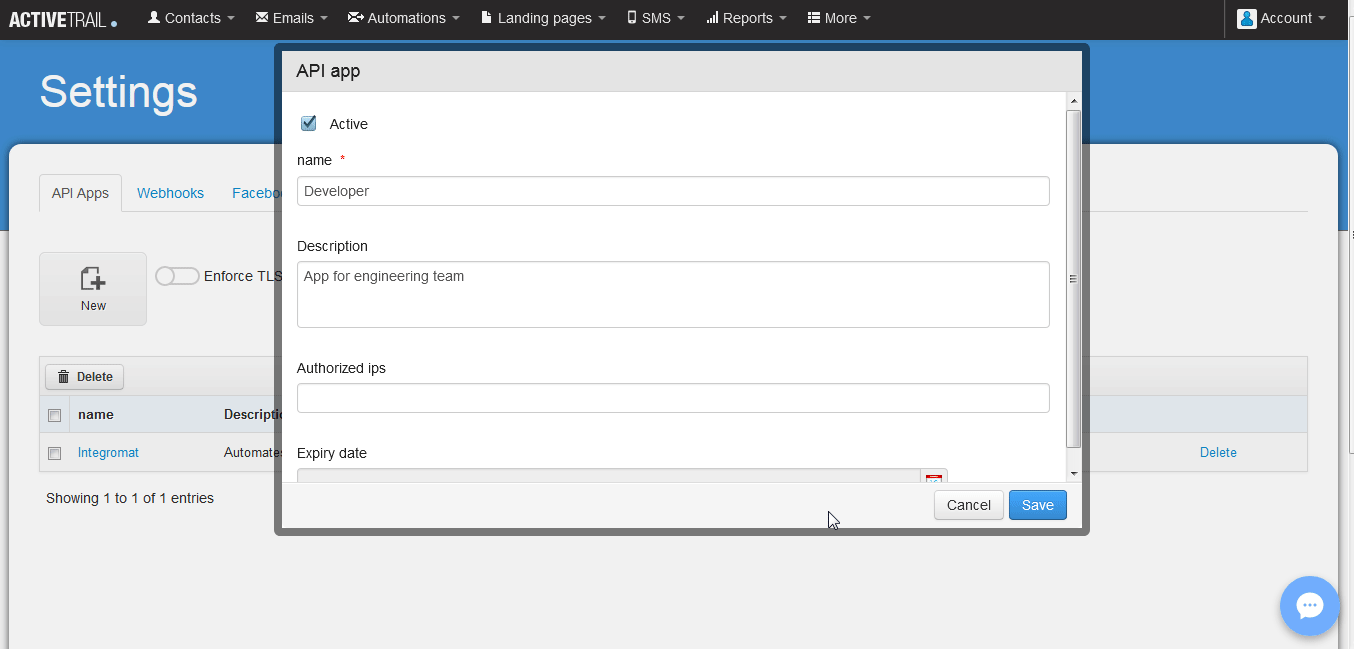
- Go to Make and open the ActiveTrail module's Create a connection dialog.
- In the API Key field, enter the Access Token copied in the step 3.
- Click Continue.
The connection has been established.
Triggers an operation when a new campaign is added to the account.
Field | Description |
|---|---|
Connection | Establish a connection to your ActiveTrail account. |
Limit | The maximum number of transactions Make should return during one Make execution cycle. |
Search Text | Enter the keywords based on which triggers will be sent when a new campaign is added to the account. |
From Date | Enter the date from which you want to watch the campaigns. |
To Date | Enter the date until which you want to watch the campaigns. |
Triggers when a contact unsubscribes.
Field | Description |
|---|---|
Webhook Name | Enter the name for webhook. |
Connection | Establish a connection to your ActiveTrail account. |
Webhook Name | Enter the webhook name that appears to the end user. |
Triggers when a contact moves a step inside an automation.
Field | Description |
|---|---|
Webhook Name | Enter the name for webhook. |
Connection | Establish a connection to your ActiveTrail account. |
Webhook Name | Enter the webhook name that appears to the end user. |
Triggers when a contact is added to a group.
Field | Description |
|---|---|
Webhook Name | Enter the name for webhook. |
Connection | Establish a connection to your ActiveTrail account. |
Webhook Name | Enter the webhook name that appears to the end user. |
Updates a member or creates a new member in a group and sends a campaign if provided.
Field | Description |
|---|---|
Connection | Establish a connection to your ActiveTrail account. |
Group ID | Select the Group ID to which you want to add the member. |
Email address | Enter the email address of the member. |
Mobile Number | Enter the mobile number of the member. |
Set contact to 'Do not contact' status? | Select Yes if you want the status of the member as Do not contact:
|
Creates a new contact or updates an existing contact.
Field | Description |
|---|---|
Connection | Establish a connection to your ActiveTrail account. |
Enter the email address of the contact. | |
SMS | Enter the number to which the messages will be sent to the contact. |
First Name | Enter the first name of the contact. |
Last Name | Enter the last name of the contact. |
Anniversary | Enter the wedding anniversary date of the customer. |
Birthday | Enter the birth date of the customer. |
City | Enter the city name of the customer. |
Fax | Enter the fax details of the customer. |
Phone 1 | Enter the primary contact number of the customer. |
Phone 2 | Enter the secondary contact number of the customer. |
Street | Enter the street name of the customer contact address. |
Zip Code | Enter the zip code of the customer contact address. |
ext1 to ext 25 | Enter the extension number of the customer. You can enter up to 25 extension numbers. |
date1 to date5 | Enter the important dates for the customer. You can enter up to five dates. |
num1 to num5 | Enter the contact numbers of the customer. You can enter up to five numbers. |
Set as 'Do Not Mail?' | Select Yes if no email has to be sent to the customer:
|
Is deleted | Select Yes if the customer has been deleted:
|
Removes a contact.
Field | Description |
|---|---|
Connection | Establish a connection to your ActiveTrail account. |
ID | Enter the Contact ID you want to delete. |
Gets a contact.
Field | Description |
|---|---|
Connection | Establish a connection to your ActiveTrail account. |
ID | Enter the Contact ID whose details you want to retrieve. |
Removes a member from a group.
Field | Description |
|---|---|
Connection | Establish a connection to your ActiveTrail account. |
Group ID | Select the Group ID whose member you want to remove from the group. |
Member ID | Enter the Member ID you want to remove from the group. |
Sends a text message (SMS) to a contact.
Field | Description |
|---|---|
Connection | Establish a connection to your ActiveTrail account. |
Message name (will be shown in your account) | Enter a name for the message. |
Sender name (will be shown in the SMS message title) | Enter the name that displays as title of the message. |
Message contents | Enter the message text. |
Mobile number | Enter the mobile number to which the message will be sent. |
Add unsubscribe link? | Select if you want add a link for unsubscribing in the message. |
Gets a list of contacts.
Field | Description |
|---|---|
Connection | Establish a connection to your ActiveTrail account. |
Limit | The maximum number of contacts Make should return during one Make execution cycle. |
Search Text | Enter any information about the contacts you want to list. |
Select a specific group in your account.
Field | Description |
|---|---|
Connection | Establish a connection to your ActiveTrail account. |
Limit | The maximum number of groups Make should return during one Make execution cycle. |
Search Text | Enter any information about the group which you want to list. |